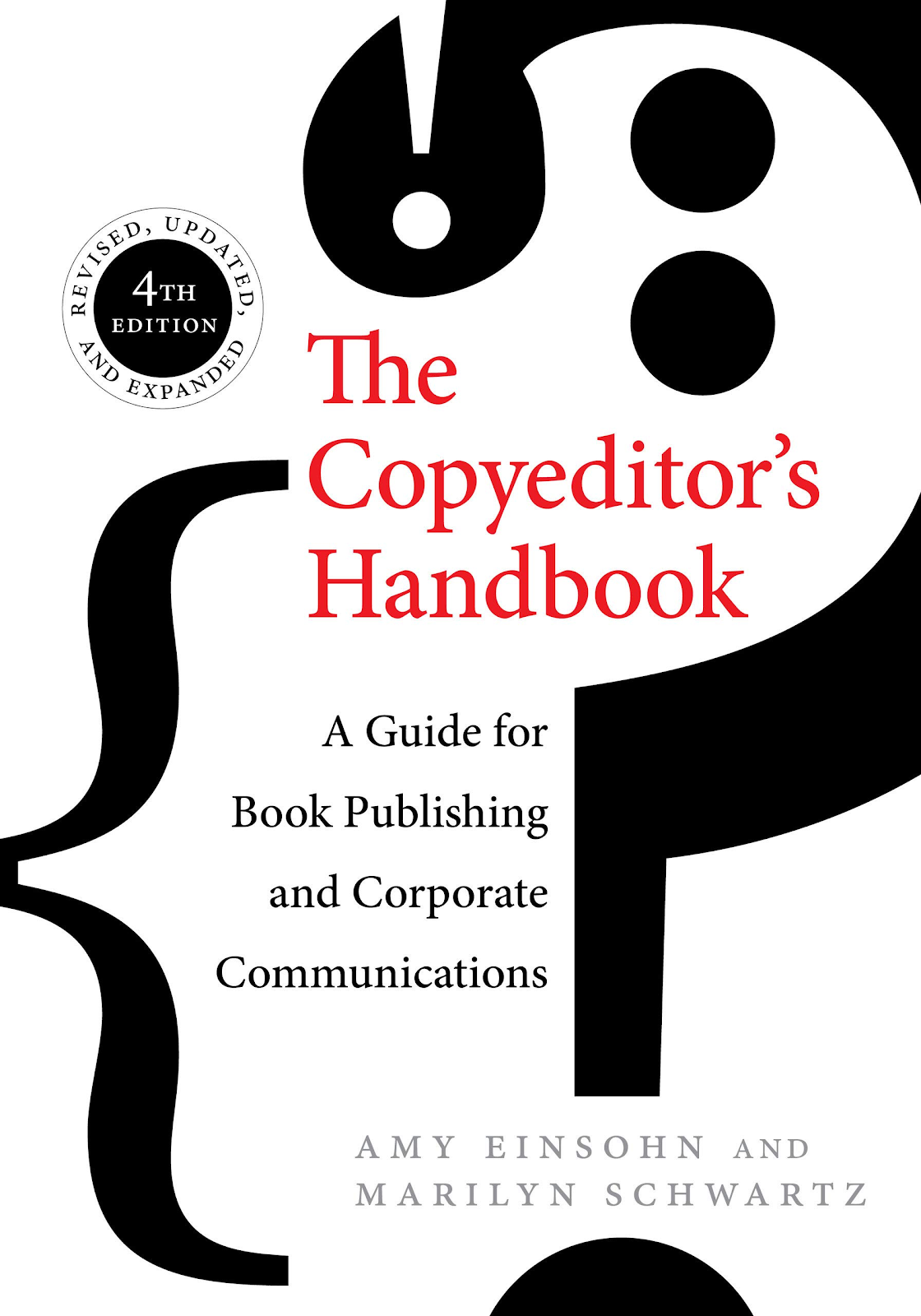The WordPress Missing Manual is a comprehensive guide to the world's most popular content management system. Written by experts, it covers everything from installing and configuring WordPress to creating and managing content, themes, and plugins. The book also includes a wealth of troubleshooting tips and advice. I've read through this book numerous times and found it informative and fun.
One of the strengths of The WordPress Missing Manual (on Amazon) is its clear and concise writing style. The authors do an excellent job of explaining complex concepts in a way that is easy to understand. They also provide plenty of screenshots and illustrations to help illustrate their points.
Another strength of the book is its comprehensive coverage of WordPress. The authors cover everything from the basics to advanced topics, such as custom development and security. They also provide a wealth of resources, such as tutorials, plugins, and themes.
Overall, The WordPress Missing Manual is an excellent resource for anyone who wants to learn more about WordPress. It is well-written, comprehensive, and packed with useful information. Whether you are a beginner or an experienced user, you will find something valuable in this book.
Here are some of the specific things that I liked about the book:
- The clear and concise writing style
- The comprehensive coverage of WordPress
- The wealth of resources
- The helpful screenshots and illustrations
Here are some of the things that I would have liked to see in the book:
- More coverage of security
- More coverage of custom development
- More hands-on tutorials
Overall, I highly recommend The WordPress Missing Manual to anyone who wants to learn more about WordPress. It is an excellent resource that is packed with useful information.